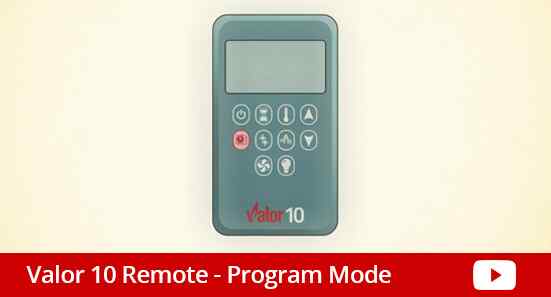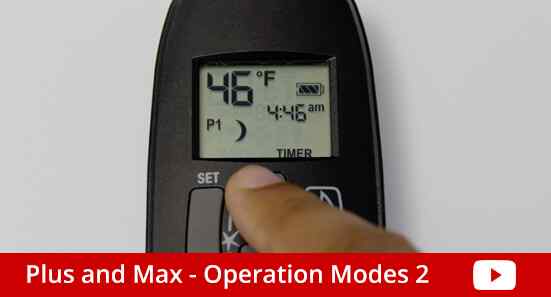Take control of overhead lighting, childproofing, a countdown timer and improvements to Valor functions such as operation and programmatic modes. Control your fireplace with ease and peace of mind using the new Valor 10 remote control, and feel the warmth.
Select, adjust and program your desired temperature during waking hours, and set timers to turn off your fireplace after you go to bed. Turn your pilot light on and off from the remote control. You'll never have to get on your hands and knees to light the pilot again.
The Valor Max Remote Control provides timer and thermostatic modes that help save energy and lower your home heating costs.
Wall Controls
The 1265WSK Wall Switch Kit and the RBWSK Remote Battery & Wall Switch are available on Valor fireplaces. Learn more about each system:

Wall Switch
Control your fireplace using the Valor Wall Switch Kit. Turn your fireplace on and off or adjust the flames with the touch of a button.
1265WSK Manual
Remote Battery & Wall Switch
The RBWSK makes the fireplace batteries more accessible while consolidating their location within the Valor wall switch.
RBWSK Manual