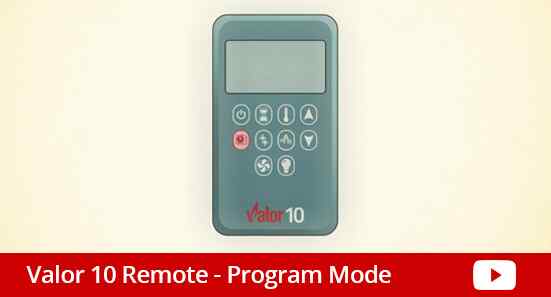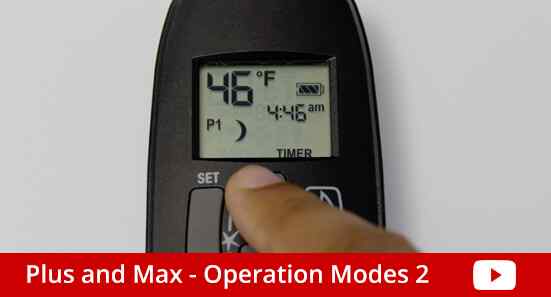Getting Started
Home > Fireplace Resources > Getting Started
Congratulations on purchasing your new Valor gas fireplace, insert, or stove. Every Valor distributes radiant heat directly into your living space, ensuring that you and your loved ones enjoy optimal comfort from the moment they turn on the fireplace.
Watch the video to learn more about the initial startup of the fireplace, as well as basic functions and control options available. For more detailed examples of the different functions available, keep reading below or refer to your fireplace owner's manual. Enjoy the comfort of efficient, radiant warmth for years to come.
Fireplace Warranty
VALOR 10 SYSTEM

Overviewing turning your fireplace on and off, changing from high to low flame, setting the date and time, and how to change the temperature type for your region.
CHANGING THE BATTERIES
A Valor gas fireplaces does not rely on main power, which means that the batteries in your fireplace receiver and remote allow it to continue to be used during power outages or severe storms.
It is important to remember to replace the batteries once per year, or when indicated, to ensure optimal performance.
For an overview of changing out batteries in your fireplace, receiver, or wall switch please watch the educational video or visiting the Changing Batteries section of the website by clicking below.
TROUBLESHOOTING
Turning the fireplace ON
There are two easy ways to control the power to your Valor fireplace - with the standard handheld remote control or the optional Valor wall switch (standard on select units). When using your remote control, hold down the OFF and large flame buttons simultaneously. Once you hear the beep to start the activation sequence, the buttons on the remote can be released.
Once the pilot light ignites, the flames will turn to full fire and remain in "Manual Mode".
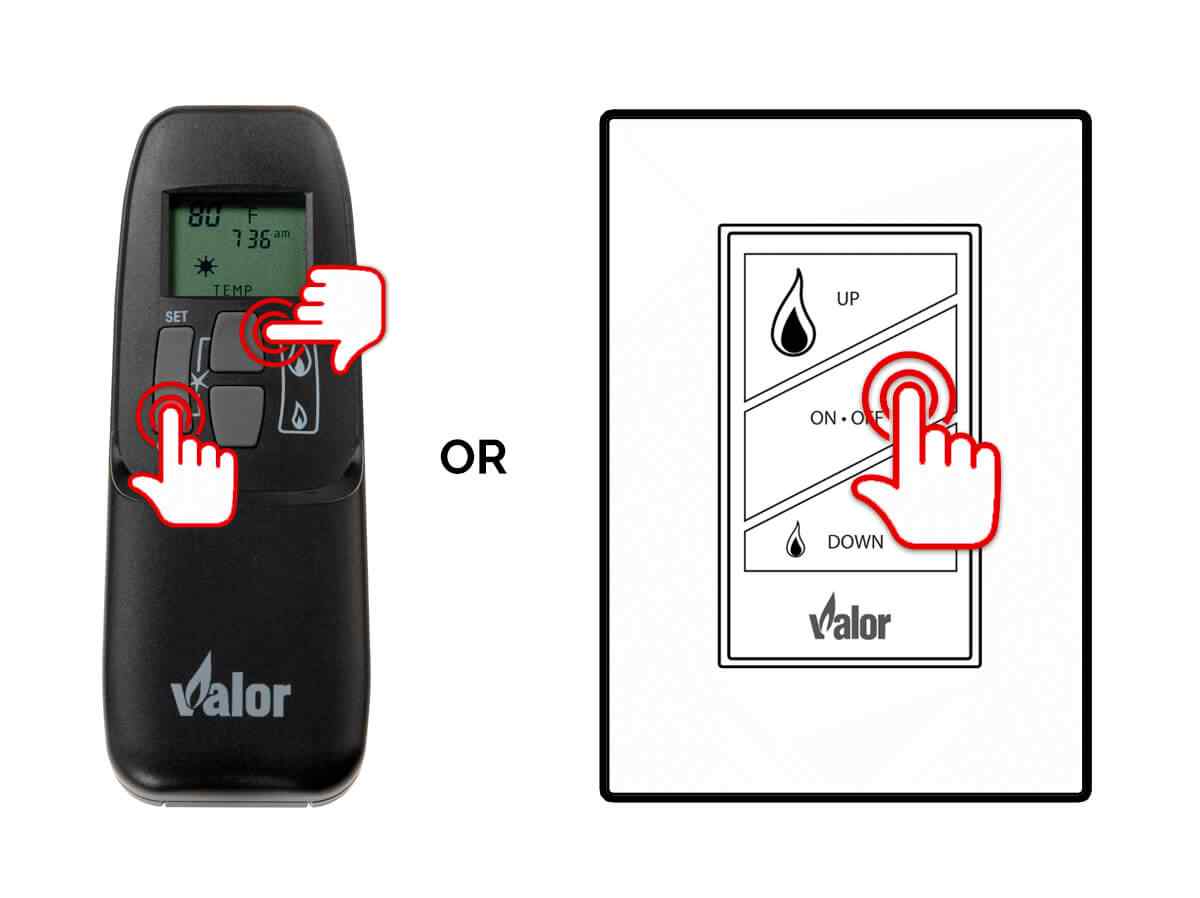
Using your Wall Switch
Using your wall switch, press the ON/OFF button to ignite your pilot and turn the flame to high fire.
Turning the Fireplace OFF
Easily shut down your fireplace by pressing the OFF button on the remote or the ON/OFF button on the Valor wall switch.
Adjusting Flame Heights to Low & High
Using your Valor remote, press the large flame button to turn your fireplace to high. To set your fire to low, press the small flame button until you reach the desired flame height.
If you are using the Valor wall switch, simply use the UP & DOWN buttons to adjust your flame height until you find your preferred setting.
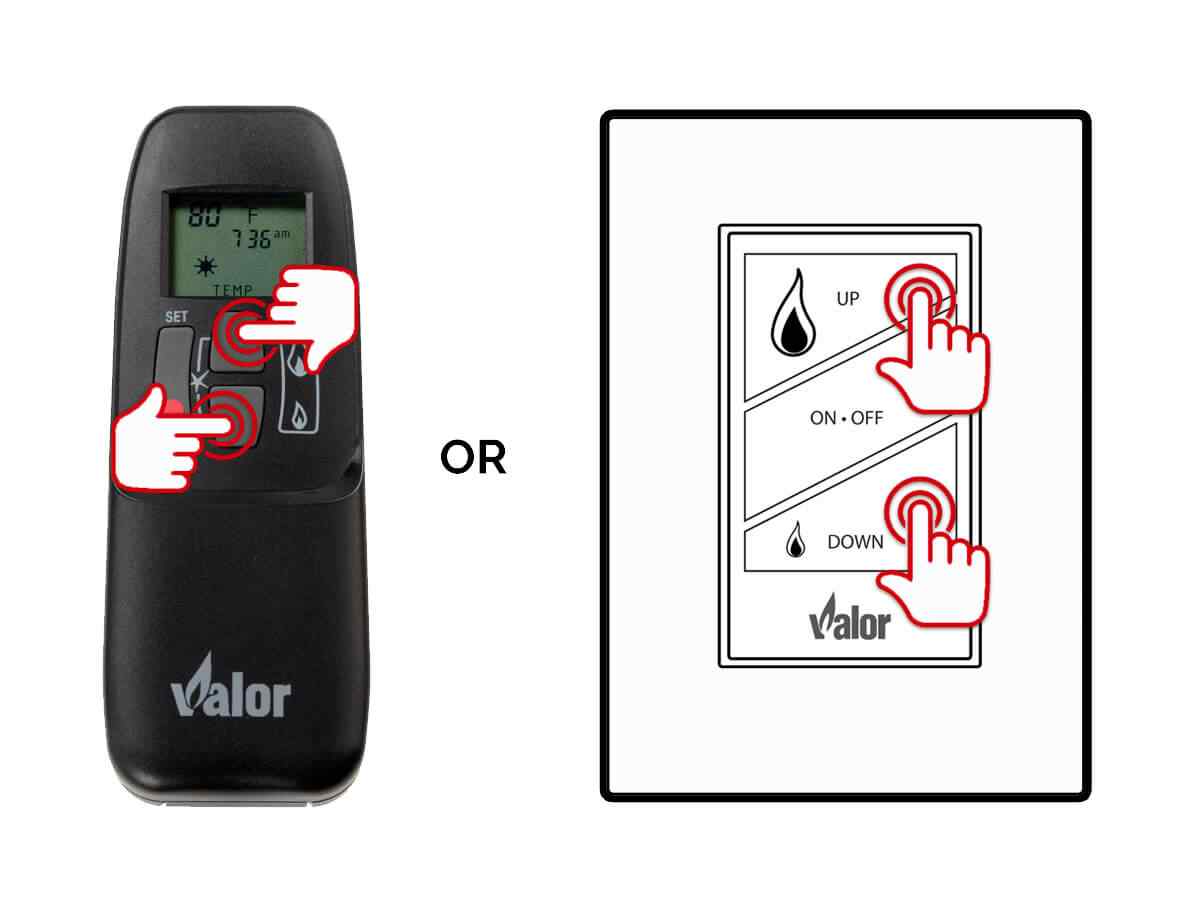
Turning Down to Pilot - Standby Mode
Using the remote, hold the small flame button until the flame goes out.
Using the Valor wall switch press the DOWN button. Your pilot light will remain on and allow you to easily start up your fireplace at a later date.
8-Hour Turndown
The Valor Remote Control System automatically powers down the fireplace flame to only the pilot light if there is no change in heat output or interaction with the remote control for more than 8 hours. Note that this feature only pertains to the ValorStat Plus and Max systems.

How does this benefit me?
Constantly running your fireplace on high will result in unnecessary energy consumption and higher operating costs. By allowing your fireplace to turn down after 8 hours of inactivity, you will save money in the long run. Utilize the temperature and timer modes described in the sections below to further maximize your heating experience.
7-Day Pilot Shutdown
The Valor SmartPilot System automatically shuts down if there is no activity after 7 days, reducing unnecessary pilot gas consumption and saving energy. A great efficiency and safety feature, the 7-day shutdown has several key benefits.

How does this benefit me?
The 7-day pilot shutdown is ideal if you are away from home for an extended period of time or your fireplace is not being used during warmer spring and summer months.
When you are ready to feel the radiant warmth of a Valor, simply turn the fireplace back on with your wall switch or handheld remote.
Setting the Temperature
To set the temperature of your fireplace, similar to central heating in your home, press the SET button until you see the TEMP (SUN) mode. Hold down the SET button until the TEMP flashes - use the large and small flame buttons to select your desired temperature. Press the OFF button (or wait 10 seconds) to complete programming. For more information please refer to your owner's manual.

Timer Mode
This mode allows you to pre-program up to 2 heating cycles per day. Press the SET button until the TIMER mode is displayed in the lower right-hand corner. Next, press and hold the SET button until the time flashes. To set your desired start time use the high and low flame buttons. Briefly press the SET button to move to your next setting, and program when you would like the cycle to end. For further programming details please refer to your owner's manual.
Remote Control Handset Location
Having trouble maintaining a set temperature within the home? It could be the location of your remote control handset. The handset is the sensor for the temperature in your home, similar to a thermostat. Temperature regulation of the fireplace can be affected by the handset location.
For example, If the handset is mounted on an outside wall, the cold could cause the handset to increase the fireplace temperature. Alternately, If the handset is exposed to sunlight through a window, the handset could provide an incorrect temperature reading.

Finding the "Comfort Zone"
Ideally your remote control handset should be in the vicinity of your fireplace or living space, and away from the areas mentioned above that could affect the temperature settings. The wall holder can house your remote near the fireplace providing optimal control.